Create a store lol
This is some paragraph text. {.font-3xl .text-lg}
To get started, go to the Kiripp dashboard and log in.
Create a new store
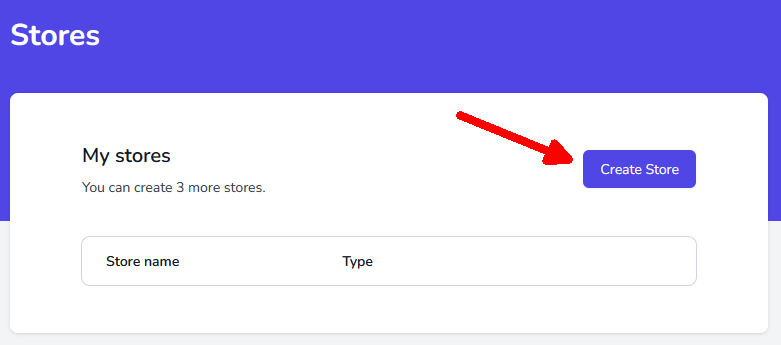
Click on the Create a new store button in the My Stores section.
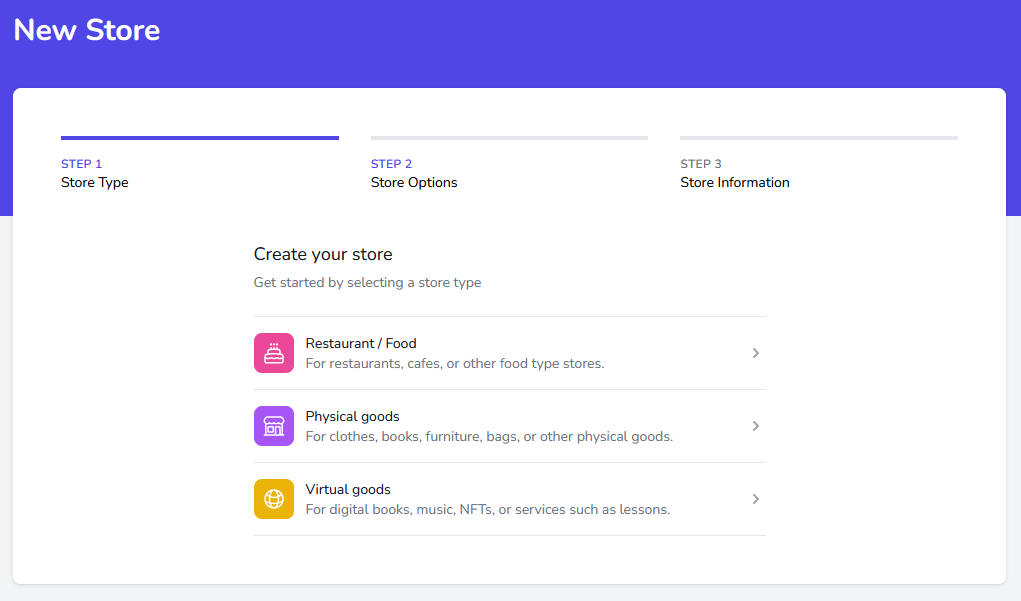
Select the type of store you want to create:
- Restaurant/Food: Select this option if you want to create a store for a restaurant or food delivery service.
- Physical goods: Select this option if you want to create a store for physical goods, e.g. clothing, electronics, etc.
- Virtual goods: Select this option if you want to create a store for virtual goods, e.g. software, e-books, etc.
The store changes according to the type you select. For example, if you select Restaurant/Food, you will have options for table ordering, delivery options, etc.
If table ordering is enabled, delivery/takeout options will be disabled.
Store options (Restaurant/Food)
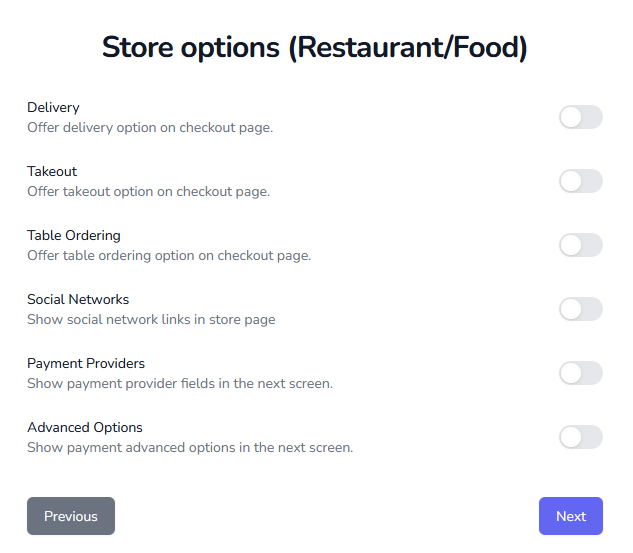
- Delivery: Offer delivery for ordering.
- Takeout: Offer takeout for ordering.
- Table ordering: Offer table ordering for dining in.
If table ordering is enabled, delivery/takeout options will be disabled.
- Social Networks: Add your social network links to your store.
- Payment Providers: Add payment providers to your store. (Available payment providers: Paypal, Stripe, Mercado Pago.)
- Advanced Options: Add advanced options to your store. (e.g. Custom domain, Remove Branding, Instagram Shopping.)
Store options (Physical store)
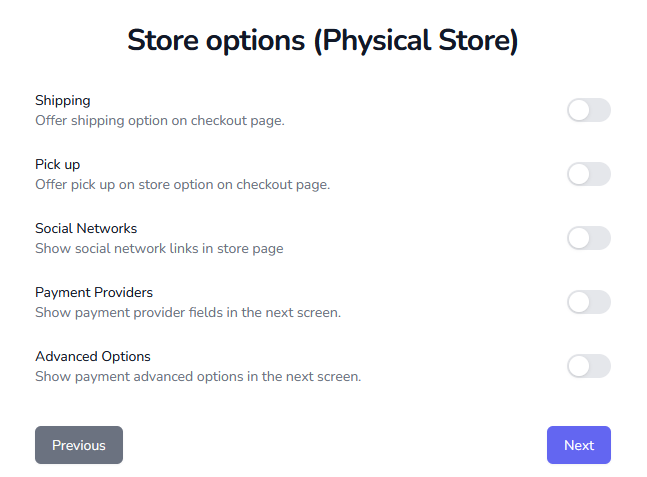
- Shipping: Offer shipping for ordering.
- Pick up: Offer pickup for ordering.
- Social Networks: Add your social network links to your store.
- Payment Providers: Add payment providers to your store. (Available payment providers: Paypal, Stripe, Mercado Pago.)
- Advanced Options: Add advanced options to your store. (e.g. Custom domain, Remove Branding, Instagram Shopping.)
Store options (Virtual store)
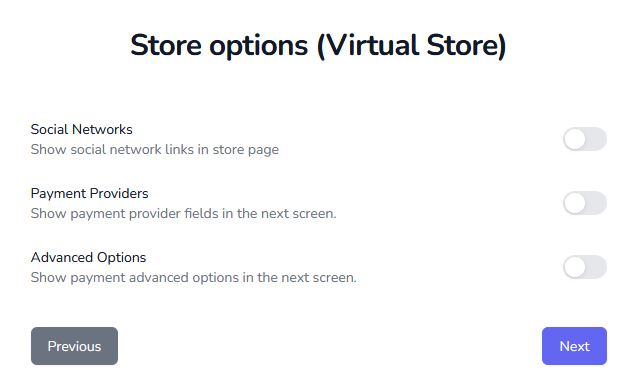
- Social Networks: Add your social network links to your store.
- Payment Providers: Add payment providers to your store. (Available payment providers: Paypal, Stripe, Mercado Pago.)
- Advanced Options: Add advanced options to your store. (e.g. Custom domain, Remove Branding, Instagram Shopping.)
Shipping/delivery options are not available for virtual stores.
Store settings
Follow the steps in the next section to set up your store settings.
