Admin - Accounts
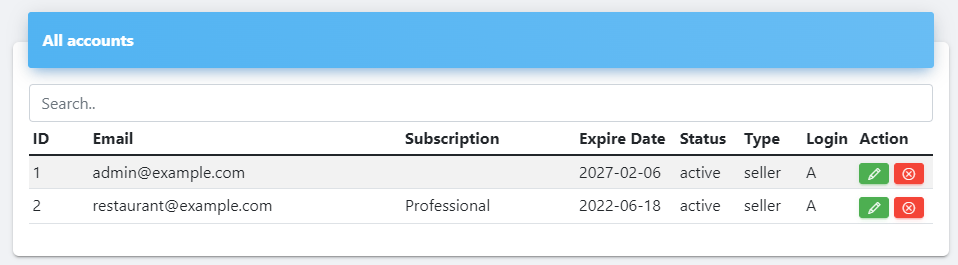
Accounts main page
In this area you can see all the accounts of your agency service, as well as edit and delete them (green and red buttons respectively).
- ID
- Email: The Email associated with the account.
- Subscription: Shows the account’s subscription if available.
By default, free trial and manually added accounts are fully featured Professional accounts.
- Expire date: Shows the account’s expiration date. Free trial accounts have an expiration date of 30 days after registration. Expired accounts are limited but not deleted. (user can log-in and purchase a subscription to continue using the service)
- Status Shows the account’s current status (active or expired)
- Type Shows the account type. Account types can be Seller, Buyer, or Admin
- Login Shows the account login status:
- A: Account is active
- S: Account has been suspended
- P: Account has a pending activation
Manually adding a seller account
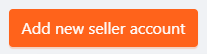
Manually add a seller account by clickin the Add new seller account button.
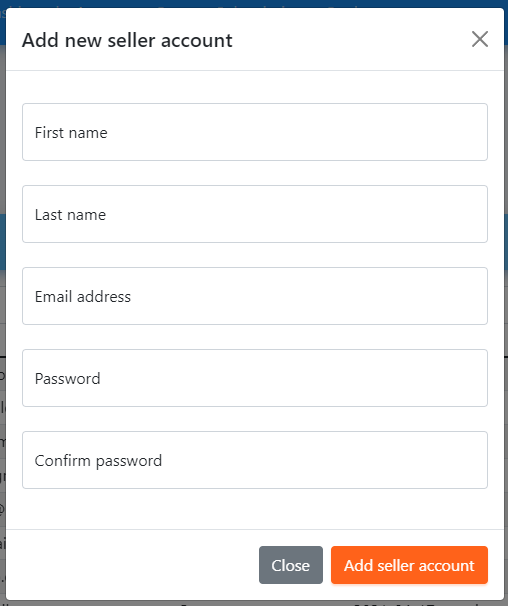
Manually added accounts are active by default (account activation email is not sent)
Editing an existing account
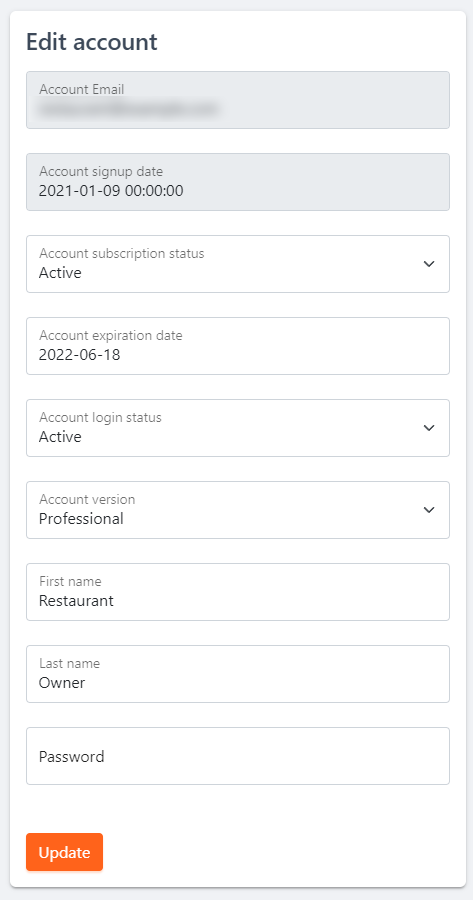
- Account email: The email associated with the account (not editable)
- Account signup date (not editable)
- Account subscription status: Edit the account’s current status (active or expired)
- Account expiration date: Edit the account’s expiration date (in YYYY/MM/DD format)
- Account login status: Edit the account’s login status
- Account version: Edit the account’s subscription type (Starter or Professional)
- First name: Edit the account owner’s first name
- Last name: Edit the account owner’s last name
- Password Edit the account’s password
