Mercado Pago Setup
Information
To start accepting payments with Mercado Pago with your Kiripp store you need to create an app and obtain its Credentials.
Create a Mercado Pago Account
Sign Up for a Mercado Pago account here. If you already have an Account, skip this step.
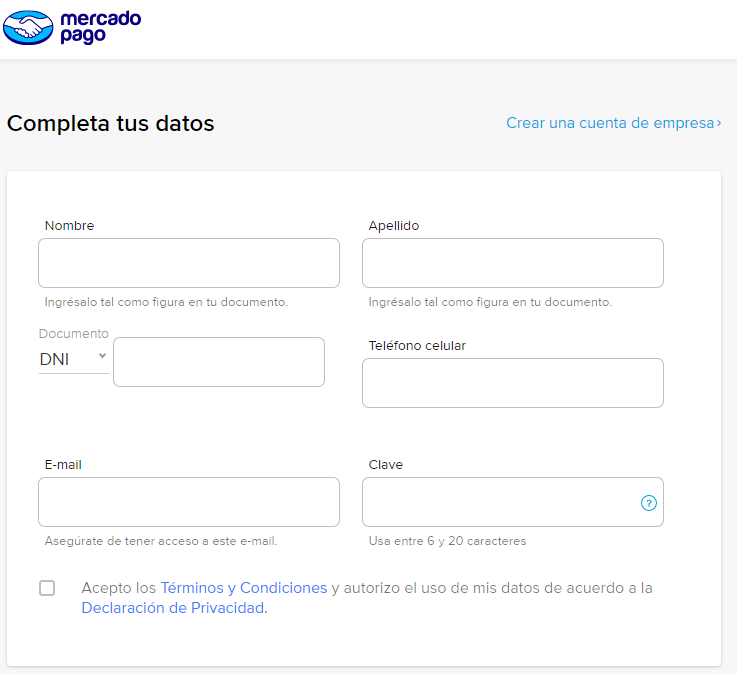
Create an app and get its credentials
Go to your Mercado Pago Developer panel here and create a new application.
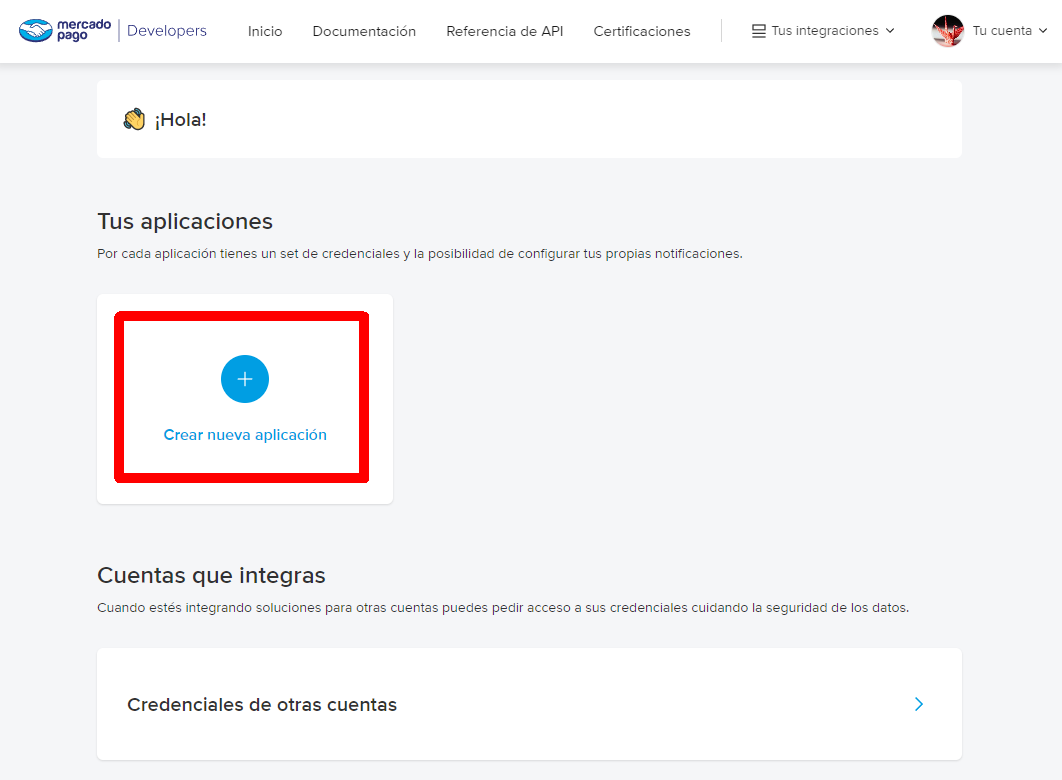
Enter the application name and select Checkout pro under product.
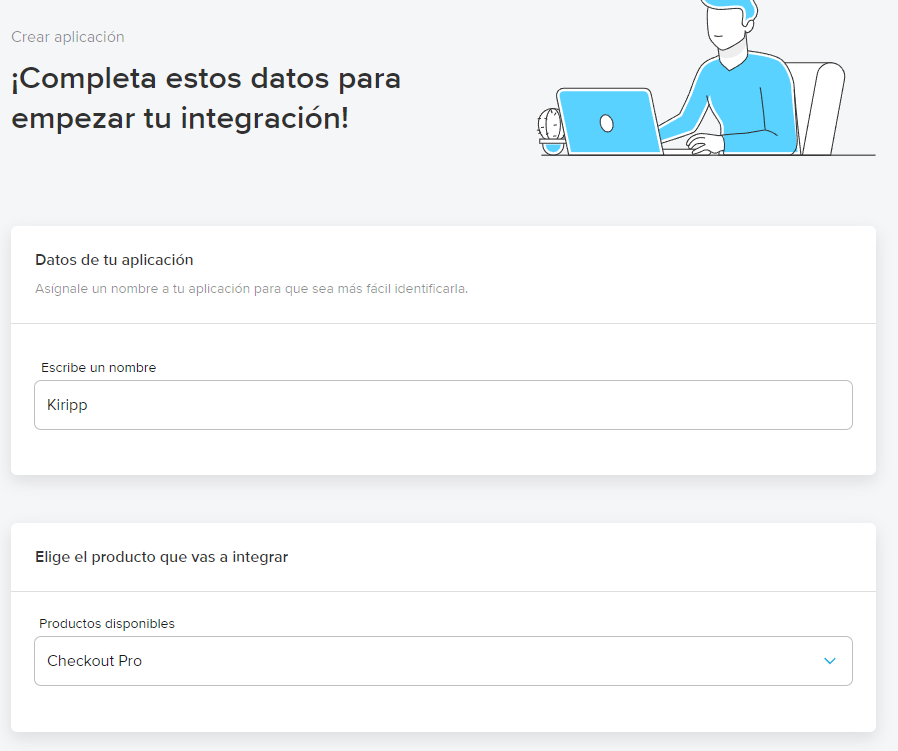
Activate your new application and get its Production credentials.
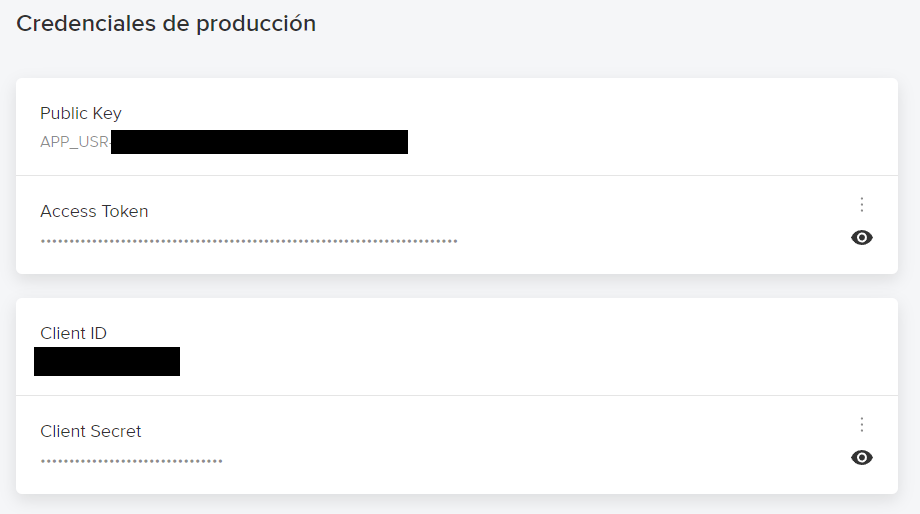
That’s it! Now copy your newly created Public Key and Access Token to the corresponding fields in your store settings.
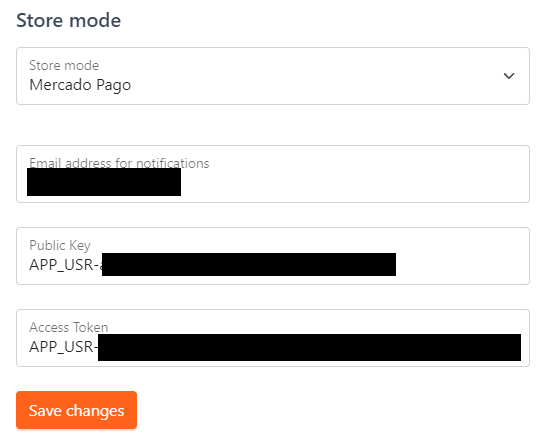
For testing, you can follow the same steps but using your application’s Test credentials. For mode information about testing with Mercado Pago, check their documentation here.
Find more information about Kiripp Store Modes here.
