Orders
My orders
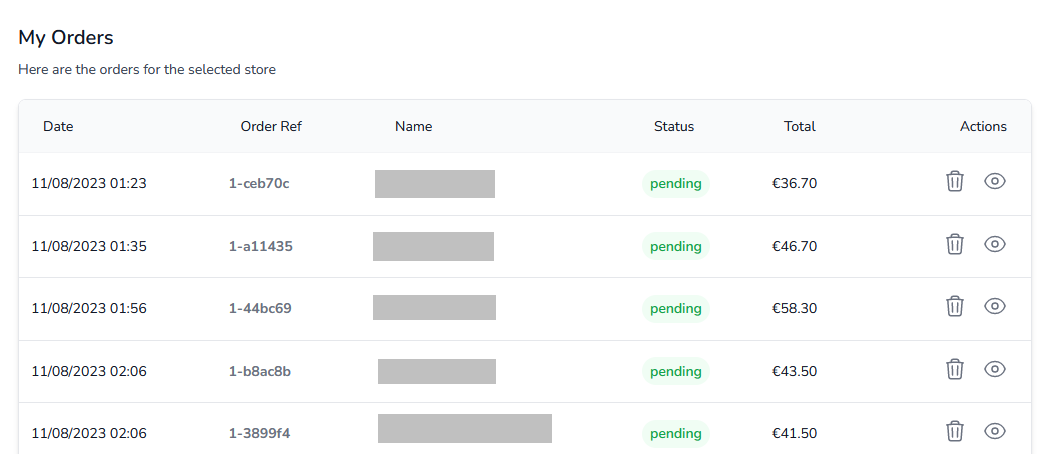
In this area you can view your current orders and delete them.
View order
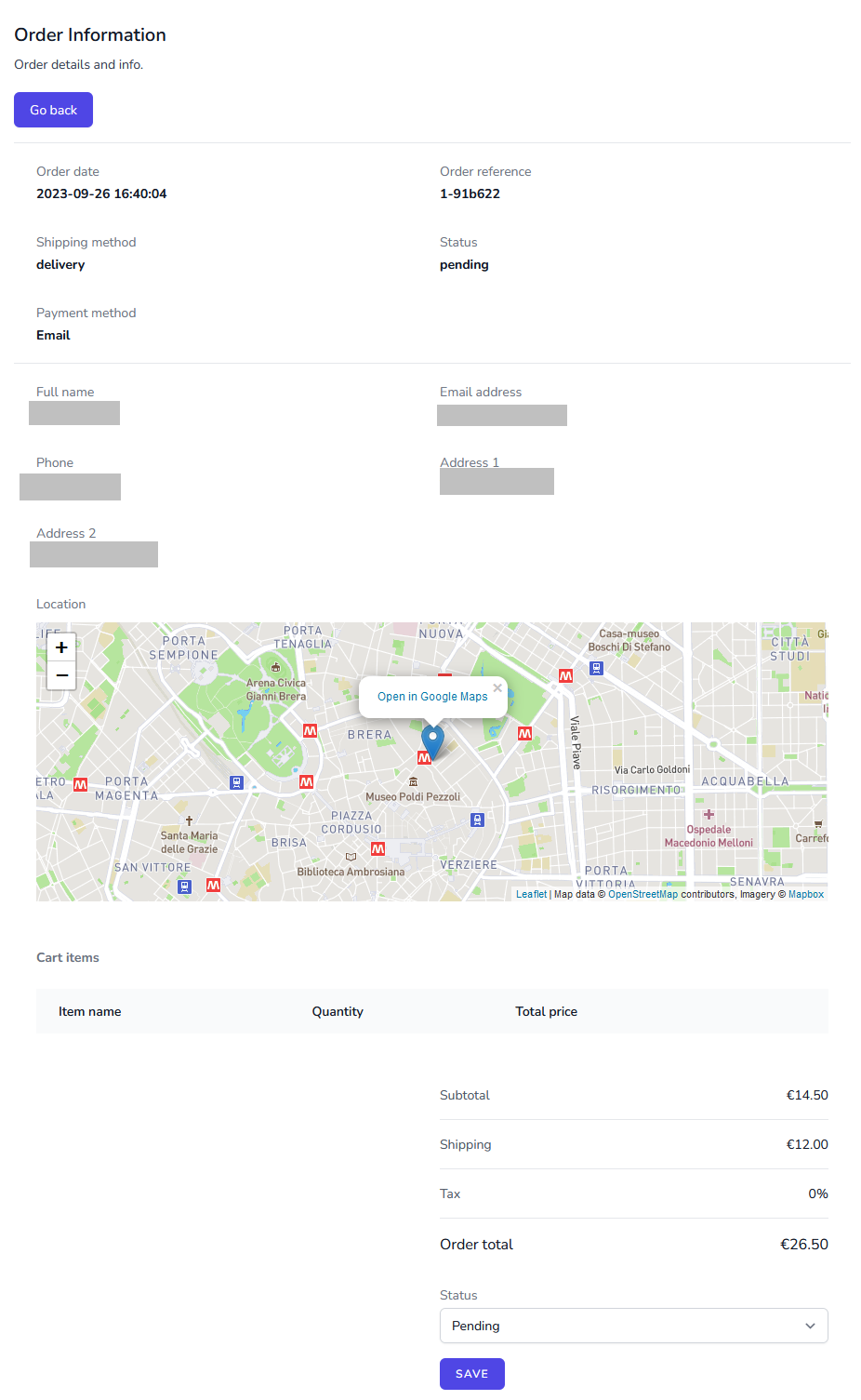
In this area you can view any of your order’s details:
-
Order date: Shows order date and time.
-
Order reference: This field is generated when an order is made. Use it to match and verify orders.
-
Shipping method: Chosen shipping method. e.g. Pickup, Delivery.
-
Status: Shows the order status
-
Payment method: Chosen checkout payment method.
-
Full name: Your customer’s name
-
Email address: Your customer’s email address
-
Phone number: Your customer’s phone number
-
Delivery address: Your customer’s delivery address
-
Location: Shows a map with your customer’s delivery location. Open the location in Google Maps by clicking the Open in google maps link.
-
Cart items: Shows the order’s cart items. Click on the View button to view the product details.
Example:
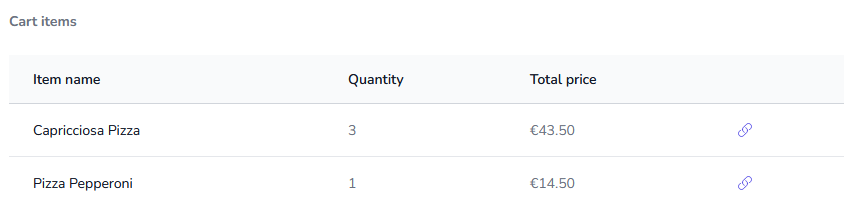
-
Shipping: Shows the shipping cost.
-
Tax: Shows the tax amount.
-
Order total: Shows the order total amount.
-
Payment status: Choose the order’s payment status (Pending, Paid, Shipped).
